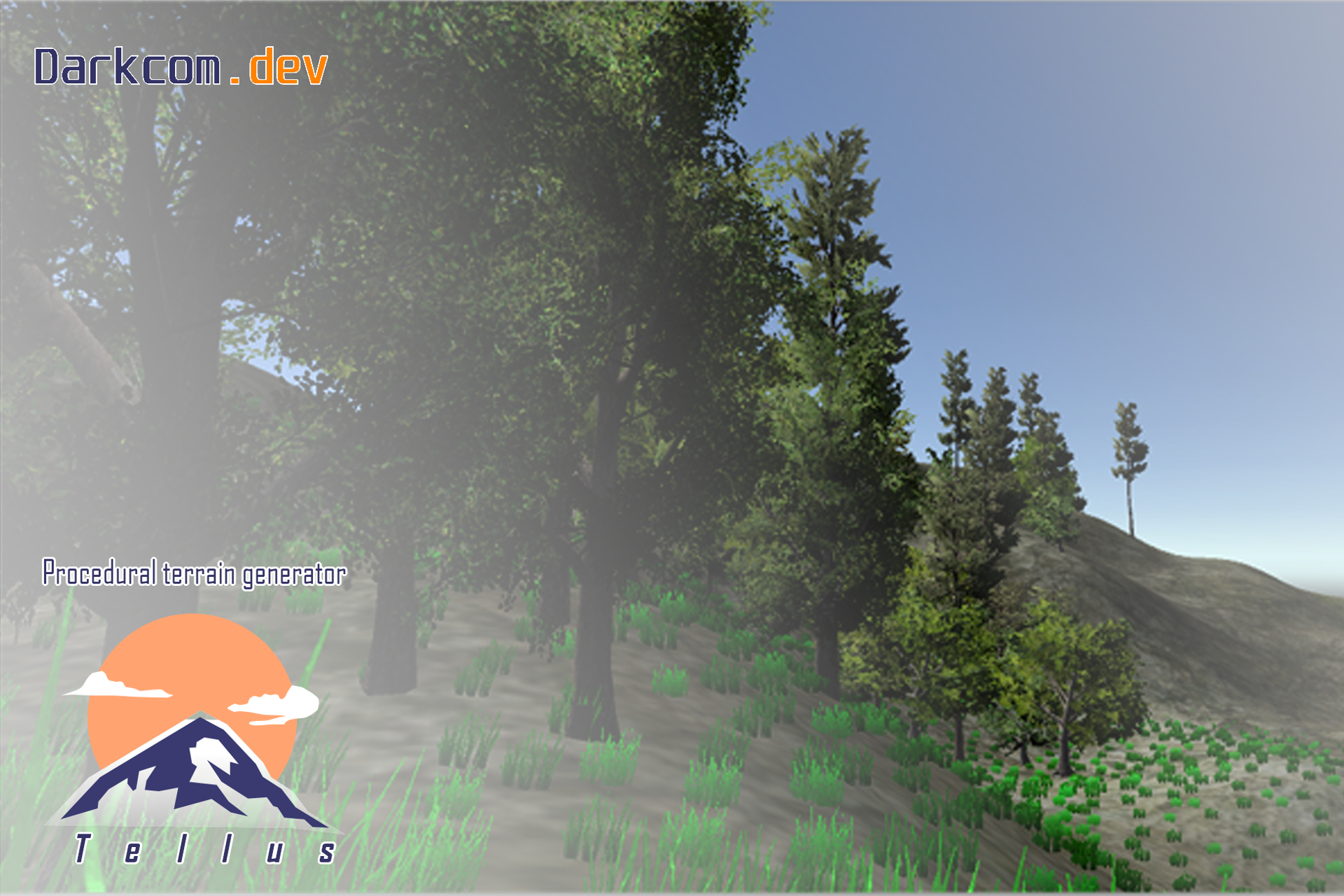Tellus is a procedural terrain generator that uses the perlin noise algorithm to generate heights, position trees, details and objects, this powerful tool will help you create multiple terrains separated
It is an easy to use tool that will only take you 10 minutes to configure, saving you a lot of time and effort.
Tellus is a procedural terrain generator based on Perlin noise, creating various terrains as a grid separating them into 1, 2x2, 3x3, 4x4 8x8 seam up perfectly, each one a square size.
Tellus - Procedural Terrain
Able adding details and objects through some simple parameters. The feature that makes special is that separates you terrains in different scenes.
Tellus can generate heights, to the mountains and the plains using Random. Seed and perlin to ensure the same repetition when using the same seed noise, it is also capable of generating the alpha Maps or splat maps based on the terrain inclinations time. Also generates the details and trees, based on Perlin.
The script has six sections: Ground, Details, Objects, Textures, Trees, Options
-
Tiles: number of tiles in the X and Z axis
-
Terrain Size: size of each terrain in the X and Z axis in powers of two
-
Terrain Height: terrain height potential 2
-
seed: number of seeds, use the same number guarantees the same repetition
-
Frequency: number of repetitions used by the Perlin noise to generate heights.
-
Pixel Map Error: a small value can make the details can be more fine but may reduce performance.
Base Map Distance: may increase or decrease performance, lowering or increasing the resolution of the textures.
for the moment and it is best to apply maximum 4 textures for performance reasons
-
Texture 0: it is the texture that influences all terrain
-
texture 1: recurring at low heights
-
texture 2: recurring on level ground
-
texture 3: recurrent in inclinations but from the Z axis opposite
-
Splat: diffuse main texture applied to ground
-
Normal: texture that gives roughening of the diffuse texture
-
Tile Size: size in X and Y texture, a small value perform more reps
-
Metallic: it allows the texture reflects the light:
-
Smoothness: allows the reflected light focalize or smooth
-
detail: grass texture
-
Render mode: mode detail has 3 modes,
-
grass billboard: that will always face the camera
-
Grass: similar to above but does not face the camera always
-
Vertex Lit: avoid being affected by the light:
-
healthy: when healthy grass
-
Drycolor: color of grass when is dry
-
seed: seed that guarantees the same generation always
-
frequency: generation frequency details
-
detail Resolution Per Patch: high number helps reduce draw calls
-
waving grass strength: wind strength to fly the grass
-
waving grass Amount: amplitude the waving wind
-
Waving grass speed: wind speed
-
detail Object density: density of grass
Note: the array of details must contain least 3 details or skip an error that prevent continue generate more terrain
-
Prefab: Tree to generate
-
Bend Factor: bending factor tree
-
tree Noise:
-
Seed: Seed generation of trees
-
Frequency: frequency generation
-
Tree Spacing: space between trees
-
Maximum Full LOD Distance: maximum number of trees that retain maximum detail
-
Tree Billboard Distance: Maximum distance at which the tree becomes a billboard
-
Tree Crossfade Length: length in which occurs the transition from tree maximum detail billboard
-
Prefab: Objects game can include scripts.
-
Initial slope: initial inclination which may appear in the terrain.
-
Final slope: final inclination at which the object may appear in the terrain.
-
Amount: number of trees that appear in the terrain.
note: the number of objects not guaranteed, depends on the inclination and the height:
-
seed: seed generation
-
initial height: value between 0 and 1, determines the initial height at which the object can generated.
-
Final height: value between 0 and 1, determines the final height to which the object can be generated.
note: to obtain the correct height should multiply the value by the maximum height of the terrain.
-
allow rotate: allows the object rotate perpendicular to ground, of not be marked this rotated only on the Y axis
-
Split scenes: separated into scenes grounds
-
Scene Streamer Adaptation: preparing the scenes previously built to suit the load scenes additively
-
calculate occlusion: calculates static occlusion for scenes.
-
Build Navmesh Runtime: creates a mesh navigation for artificial intelligence in every scene
-
Bake lightmap: bakes lights and global illumination for each scene.
scene Streamer Adaptation, Calculate Occlusion, Build Navmesh Runtime function only if Split Scenes is activated.
-